[fusion_builder_container hundred_percent= »yes » overflow= »visible »][fusion_builder_row][fusion_builder_column type= »2_3″ layout= »2_3″ last= »no » spacing= »yes » center_content= »no » hide_on_mobile= »no » background_color= » » background_image= » » background_repeat= »no-repeat » background_position= »left top » border_size= »0px » border_color= » » border_style= » » padding= » » margin_top= » » margin_bottom= » » animation_type= » » animation_direction= » » animation_speed= »0.1″ class= » » id= » » min_height= » » hover_type= »none » link= » » border_position= »all »][fusion_text]Bonjour les E-MMOP-nautes !
Aujourd’hui, on va revenir sur un petit bug qui arrive quand on fait la célèbre misé à jour iOs 9 !
Le « mettre à niveau » bloqué !
Malheureusement, il faudra certainement effacé vos données de A à Z, mais comme vous avez été sage, alors vous avez bien fait vos sauvegardes, n’est ce pas ???[/fusion_text][/fusion_builder_column][fusion_builder_column type= »1_3″ layout= »1_3″ last= »yes » spacing= »yes » center_content= »no » hide_on_mobile= »no » background_color= » » background_image= » » background_repeat= »no-repeat » background_position= »left top » border_size= »0px » border_color= » » border_style= » » padding= » » margin_top= » » margin_bottom= » » animation_type= » » animation_direction= » » animation_speed= »0.1″ class= » » id= » » min_height= » » hover_type= »none » link= » » border_position= »all »][fusion_imageframe lightbox= »no » lightbox_image= » » style_type= »none » bordercolor= » » bordersize= »0px » borderradius= »0″ stylecolor= » » align= »none » link= » » linktarget= »_self » animation_type= »0″ animation_direction= » » animation_speed= »0.1″ hide_on_mobile= »no » class= » » id= » »] [/fusion_imageframe][/fusion_builder_column][/fusion_builder_row][/fusion_builder_container][fusion_builder_container background_color= » » background_image= » » background_parallax= »none » enable_mobile= »no » parallax_speed= »0.3″ background_repeat= »no-repeat » background_position= »left top » video_url= » » video_aspect_ratio= »16:9″ video_webm= » » video_mp4= » » video_ogv= » » video_preview_image= » » overlay_color= » » video_mute= »yes » video_loop= »yes » fade= »no » border_size= »0px » border_color= » » border_style= » » padding_top= »20″ padding_bottom= »20″ padding_left= »0″ padding_right= »0″ hundred_percent= »no » equal_height_columns= »no » hide_on_mobile= »no » menu_anchor= » » class= » » id= » »][fusion_builder_row][fusion_builder_column type= »1_1″ layout= »1_1″ background_position= »left top » background_color= » » border_size= » » border_color= » » border_style= »solid » spacing= »yes » background_image= » » background_repeat= »no-repeat » padding= » » margin_top= »0px » margin_bottom= »0px » class= » » id= » » animation_type= » » animation_speed= »0.3″ animation_direction= »left » hide_on_mobile= »no » center_content= »no » min_height= »none » last= »no » hover_type= »none » link= » » border_position= »all »][fusion_separator style_type= »single|dashed » top_margin= » » bottom_margin= »30″ sep_color= » » border_size= » » icon= » » icon_circle= » » icon_circle_color= » » width= » » alignment= »center » class= » » id= » » /][/fusion_builder_column][/fusion_builder_row][/fusion_builder_container][fusion_builder_container hundred_percent= »yes » overflow= »visible »][fusion_builder_row][fusion_builder_column type= »1_2″ layout= »1_2″ last= »no » spacing= »yes » center_content= »no » hide_on_mobile= »no » background_color= » » background_image= » » background_repeat= »no-repeat » background_position= »left top » border_size= »0px » border_color= » » border_style= » » padding= » » margin_top= » » margin_bottom= » » animation_type= » » animation_direction= » » animation_speed= »0.1″ class= » » id= » » min_height= » » hover_type= »none » link= » » border_position= »all »][fusion_imageframe lightbox= »no » lightbox_image= » » style_type= »none » bordercolor= » » bordersize= »0px » borderradius= »0″ stylecolor= » » align= »none » link= » » linktarget= »_self » animation_type= »0″ animation_direction= »down » animation_speed= »0.1″ hide_on_mobile= »no » class= » » id= » »]

Vous pouvez les trouver ici[/fusion_text][/fusion_builder_column][fusion_builder_column type= »1_2″ layout= »1_2″ last= »yes » spacing= »yes » center_content= »no » hide_on_mobile= »no » background_color= » » background_image= » » background_repeat= »no-repeat » background_position= »left top » border_size= »0px » border_color= » » border_style= » » padding= » » margin_top= » » margin_bottom= » » animation_type= » » animation_direction= » » animation_speed= »0.1″ class= » » id= » » min_height= » » hover_type= »none » link= » » border_position= »all »][fusion_imageframe lightbox= »no » lightbox_image= » » style_type= »none » bordercolor= » » bordersize= »0px » borderradius= »0″ stylecolor= » » align= »none » link= » » linktarget= »_self » animation_type= »0″ animation_direction= »down » animation_speed= »0.1″ hide_on_mobile= »no » class= » » id= » »] 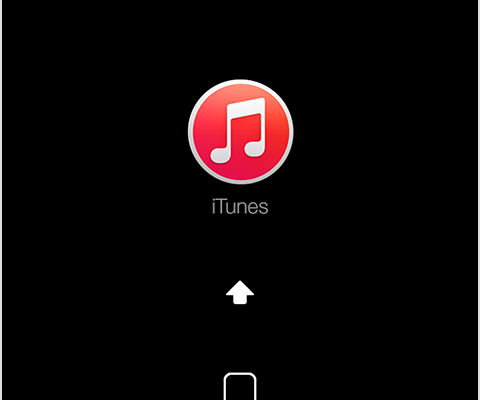
L’iPhone s’éteind puis se rallume
Laissez votre doigt appuyez sur le bouton HOME, vous verrez alors l’image ci dessus.[/fusion_text][/fusion_builder_column][/fusion_builder_row][/fusion_builder_container][fusion_builder_container background_color= » » background_image= » » background_parallax= »none » enable_mobile= »no » parallax_speed= »0.3″ background_repeat= »no-repeat » background_position= »left top » video_url= » » video_aspect_ratio= »16:9″ video_webm= » » video_mp4= » » video_ogv= » » video_preview_image= » » overlay_color= » » video_mute= »yes » video_loop= »yes » fade= »no » border_size= »0px » border_color= » » border_style= » » padding_top= »20″ padding_bottom= »20″ padding_left= »0″ padding_right= »0″ hundred_percent= »no » equal_height_columns= »no » hide_on_mobile= »no » menu_anchor= » » class= » » id= » »][fusion_builder_row][fusion_builder_column type= »1_1″ layout= »1_1″ background_position= »left top » background_color= » » border_size= » » border_color= » » border_style= »solid » spacing= »yes » background_image= » » background_repeat= »no-repeat » padding= » » margin_top= »0px » margin_bottom= »0px » class= » » id= » » animation_type= » » animation_speed= »0.3″ animation_direction= »left » hide_on_mobile= »no » center_content= »no » min_height= »none » last= »no » hover_type= »none » link= » » border_position= »all »][fusion_separator style_type= »single|dashed » top_margin= » » bottom_margin= »30″ sep_color= » » border_size= » » icon= » » icon_circle= » » icon_circle_color= » » width= » » alignment= »center » class= » » id= » » /][/fusion_builder_column][/fusion_builder_row][/fusion_builder_container][fusion_builder_container hundred_percent= »yes » overflow= »visible »][fusion_builder_row][fusion_builder_column type= »1_1″ layout= »1_1″ last= »yes » spacing= »yes » center_content= »no » hide_on_mobile= »no » background_color= » » background_image= » » background_repeat= »no-repeat » background_position= »left top » border_size= »0px » border_color= » » border_style= » » padding= » » margin_top= » » margin_bottom= » » animation_type= » » animation_direction= » » animation_speed= »0.1″ class= » » id= » » min_height= » » hover_type= »none » link= » » border_position= »all »][fusion_imageframe lightbox= »no » lightbox_image= » » style_type= »none » bordercolor= » » bordersize= »0px » borderradius= »0″ stylecolor= » » align= »none » link= » » linktarget= »_self » animation_type= »0″ animation_direction= »down » animation_speed= »0.1″ hide_on_mobile= »no » class= » » id= » »] 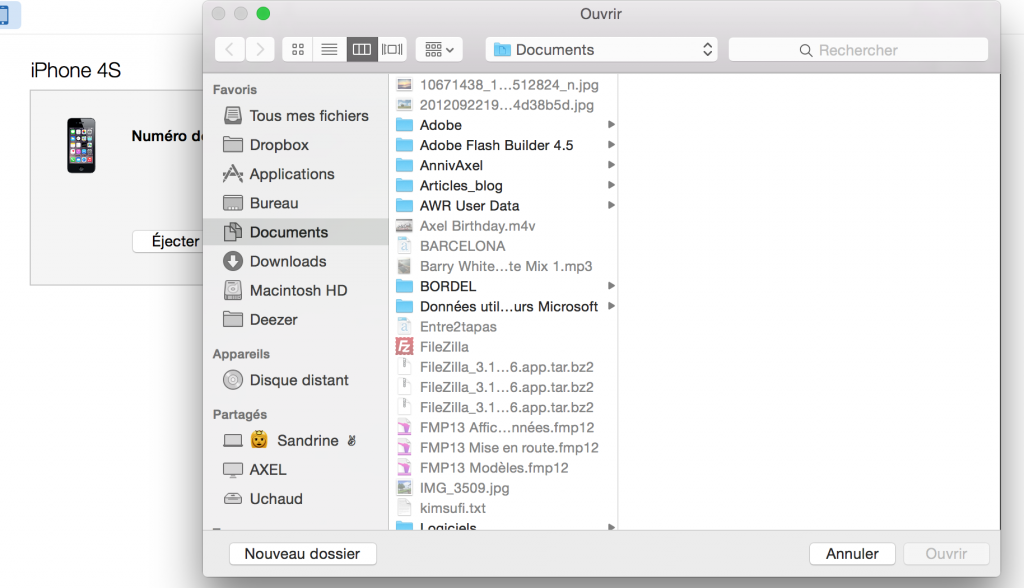
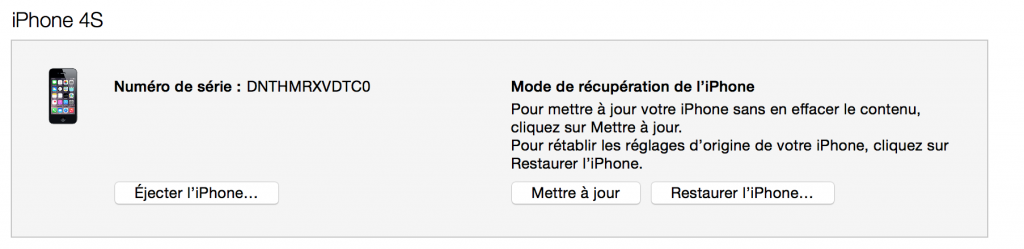
Il suffit de cliquer sur restaurer tout en appuyant sur la touche ALT ce qui vous permet de choisir le fichier de restauration.
Le téléphone va alors faire la procédure normalement et se remettre en place.
Il faudra juste remettre votre mot de passe iCloud si vous avez activé la localisation …[/fusion_text][/fusion_builder_column][/fusion_builder_row][/fusion_builder_container][fusion_builder_container background_color= » » background_image= » » background_parallax= »none » enable_mobile= »no » parallax_speed= »0.3″ background_repeat= »no-repeat » background_position= »left top » video_url= » » video_aspect_ratio= »16:9″ video_webm= » » video_mp4= » » video_ogv= » » video_preview_image= » » overlay_color= » » video_mute= »yes » video_loop= »yes » fade= »no » border_size= »0px » border_color= » » border_style= » » padding_top= »20″ padding_bottom= »20″ padding_left= »0″ padding_right= »0″ hundred_percent= »no » equal_height_columns= »no » hide_on_mobile= »no » menu_anchor= » » class= » » id= » »][fusion_builder_row][fusion_builder_column type= »1_1″ layout= »1_1″ background_position= »left top » background_color= » » border_size= » » border_color= » » border_style= »solid » spacing= »yes » background_image= » » background_repeat= »no-repeat » padding= » » margin_top= »0px » margin_bottom= »0px » class= » » id= » » animation_type= » » animation_speed= »0.3″ animation_direction= »left » hide_on_mobile= »no » center_content= »no » min_height= »none » last= »no » hover_type= »none » link= » » border_position= »all »][fusion_separator style_type= »single|dashed » top_margin= » » bottom_margin= »30″ sep_color= » » border_size= » » icon= » » icon_circle= » » icon_circle_color= » » width= » » alignment= »center » class= » » id= » » /][fusion_text]Il va y avoir beaucoup de monde qui va essayer de charger cet iOS 9, nous allons donc essayer de mettre en ligne le téléchargement pour désengorger le site d’Apple et les sites alternatifs.[/fusion_text][/fusion_builder_column][/fusion_builder_row][/fusion_builder_container]


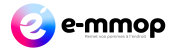
Bonjour, je suis éga^lement bloqué sur « mettre à niveau » mais sur ipad retina.
J’ai essayé les manip de restauration mais aucune image ne s’affiche me disant de me connecter par cable à itunes.
Seul le redémarrage se fait.
Et biensûr impossible de me connecter à itunes, sinon c’est trop facile.
« Autoriser l’accès sur votre ipad » tourne dans le vide.
Voilà… je ne sais plus quoi faire.
Merci à tout aide éventuel
Merci. Ça à marché pour moi. Je veux juste ajouter que quand il est dit « Laissez votre doigt appuyez sur le bouton HOME » c’est qu’il faut appuyer sur les deux bouton encore après que la pomme ait apparu et non pas appuyer seulement sur le bouton HOME. 😉