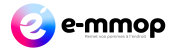[fusion_builder_container hundred_percent= »yes » overflow= »visible »][fusion_builder_row][fusion_builder_column type= »1_1″ layout= »1_1″ last= »yes » spacing= »yes » center_content= »no » hide_on_mobile= »no » background_color= » » background_image= » » background_repeat= »no-repeat » background_position= »left top » hover_type= »none » link= » » border_position= »all » border_size= »0px » border_color= » » border_style= » » padding= » » margin_top= » » margin_bottom= » » animation_type= » » animation_direction= » » animation_speed= »0.1″ animation_offset= » » class= » » id= » » min_height= » »][fusion_title size= »1″ content_align= »left » style_type= »default » sep_color= » » margin_top= » » margin_bottom= » » class= » » id= » »]L’erreur 53 sur iPhone et quelques solutions[/fusion_title][fusion_text]L’erreur 53 apparaît lorsque vous rencontrez un problème de bouton sur votre iPhone 6
En effet, lorsque vous faîtes changer votre bouton home d’iPhone 6 par des magasins non agréés par Apple, alors vous n’avez plus accès au touch ID de votre iPhone, et pose soucis si vous faîtes une mise à jour vers iOs 9.
A savoir que lorsqu’un réparateur, il peut abîmer votre bouton et donc vous vous retrouvez avec cette fameuse erreur 53 sur iPhone 6[/fusion_text][/fusion_builder_column][fusion_builder_column type= »2_3″ layout= »2_3″ last= »no » spacing= »yes » center_content= »no » hide_on_mobile= »no » background_color= » » background_image= » » background_repeat= »no-repeat » background_position= »left top » hover_type= »none » link= » » border_position= »all » border_size= »0px » border_color= » » border_style= » » padding= » » margin_top= » » margin_bottom= » » animation_type= » » animation_direction= » » animation_speed= »0.1″ animation_offset= » » class= » » id= » » min_height= » »][fusion_title size= »2″ content_align= »left » style_type= »default » sep_color= » » margin_top= » » margin_bottom= » » class= » » id= » »]Quelques solutions sur l’Erreur 53[/fusion_title][fusion_text]Ne lisez pas entre les lignes lorsque vous lisez les journalistes, qui expliquent que si vous faîtes réparer votre iPhone chez un réparateur non agréé Apple, alors votre iPhone va tomber en panne.
C’est juste une réduction facile du soucis.
Le soucis ne vient que SI ET SEULEMENT SI, le réparateur a abîmé le bouton OU changer le bouton home de votre iPhone 6.
L‘erreur 53 peut arriver sur plusieurs types de soucis lors du montage/démontage de votre iPhone 6.
- Le bouton est abîmé
- Le cable reliant le bouton à la carte mère est abîmé
- La carte mère est abîmée
Aussi, si le bouton en lui même est abîmé, il suffit de retrouver un bouton original pour repartir de bon pied.
Si le cable est abîmé, alors il suffit de le changer
Reste le cas de la carte mère, et là ça devient beaucoup plus compliqué ![/fusion_text][/fusion_builder_column][fusion_builder_column type= »1_3″ layout= »1_3″ last= »yes » spacing= »yes » center_content= »no » hide_on_mobile= »no » background_color= » » background_image= » » background_repeat= »no-repeat » background_position= »left top » hover_type= »none » link= » » border_position= »all » border_size= »0px » border_color= » » border_style= » » padding= » » margin_top= » » margin_bottom= » » animation_type= » » animation_direction= » » animation_speed= »0.1″ animation_offset= » » class= » » id= » » min_height= » »][fusion_imageframe image_id= »15539″ style_type= »none » stylecolor= » » hover_type= »none » bordersize= »0px » bordercolor= » » borderradius= »0″ align= »none » lightbox= »no » gallery_id= » » lightbox_image= » » alt= » » link= » » linktarget= »_self » hide_on_mobile= »no » class= » » id= » » animation_type= » » animation_direction= »down » animation_speed= »0.1″ animation_offset= » »]https://e-mmop.net/emmop-assets/uploads/2017/04/erreur-53.jpg[/fusion_imageframe][/fusion_builder_column][/fusion_builder_row][/fusion_builder_container]