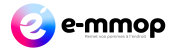[fusion_builder_container hundred_percent= »no » equal_height_columns= »no » hide_on_mobile= »small-visibility,medium-visibility,large-visibility » class= »emmop-product-intro emmop-bottom-shadow first-row » background_position= »center center » background_repeat= »no-repeat » fade= »no » background_parallax= »none » enable_mobile= »no » video_loop= »yes » video_mute= »yes » border_style= »solid »][fusion_builder_row][fusion_builder_column type= »3_5″ layout= »3_5″ last= »no » spacing= »yes » center_content= »no » hide_on_mobile= »no » background_color= » » background_image= » » background_repeat= »no-repeat » background_position= »left top » hover_type= »none » link= » » border_position= »all » border_size= »0px » border_color= » » border_style= » » padding= » » margin_top= » » margin_bottom= » » animation_type= » » animation_direction= » » animation_speed= »0.1″ animation_offset= » » class= » » id= » » min_height= » »][fusion_title hide_on_mobile= »small-visibility,medium-visibility,large-visibility » size= »1″ content_align= »left » style_type= »none »]
Réparation Mac à distance
[/fusion_title][fusion_text]
Vous avez la possibilité de nous faire réparer vos Mac, et carte mère de Mac à distance,
plus besoin de vous déplacer pour amener vos ordinateurs.
Nous lançons donc un système de réparation Mac à distance par voie postale.
Vous pouvez contacter Sandrine, responsable service à distance.
Avec plusieurs centaines de Mac réparé, E-mmop reste une référence dans le Sud
de la France, nos techniciens chevronnés peuvent vous réparer 99% des pannes.
[/fusion_text][/fusion_builder_column][fusion_builder_column type= »2_5″ layout= »1_3″ last= »yes » spacing= »yes » center_content= »no » hide_on_mobile= »no » background_color= » » background_image= » » background_repeat= »no-repeat » background_position= »left top » hover_type= »none » link= » » border_position= »all » border_size= »0px » border_color= » » border_style= » » padding= » » margin_top= » » margin_bottom= » » animation_type= » » animation_direction= » » animation_speed= »0.1″ animation_offset= » » class= » » id= » » min_height= » »][fusion_imageframe image_id= »13819″ style_type= »none » hover_type= »none » bordersize= »0px » borderradius= »0″ align= »center » lightbox= »no » linktarget= »_self » hide_on_mobile= »no » animation_type= »fade » animation_direction= »static » animation_speed= »0.2″]https://e-mmop.net/emmop-assets/uploads/2015/04/imac-emmop.png[/fusion_imageframe][/fusion_builder_column][/fusion_builder_row][/fusion_builder_container][fusion_builder_container hundred_percent= »no » equal_height_columns= »no » hide_on_mobile= »small-visibility,medium-visibility,large-visibility » class= »emmop-row-simple emmop-top-shadow » background_position= »center center » background_repeat= »no-repeat » fade= »no » background_parallax= »none » enable_mobile= »no » video_loop= »yes » video_mute= »yes » border_style= »solid »][fusion_builder_row][fusion_builder_column type= »3_5″ layout= »3_5″ last= »no » spacing= »yes » center_content= »no » hide_on_mobile= »no » background_color= » » background_image= » » background_repeat= »no-repeat » background_position= »left top » hover_type= »none » link= » » border_position= »all » border_size= »0px » border_color= » » border_style= » » padding= » » margin_top= » » margin_bottom= » » animation_type= » » animation_direction= » » animation_speed= »0.1″ animation_offset= » » class= » » id= » » min_height= » »][fusion_title hide_on_mobile= »small-visibility,medium-visibility,large-visibility » size= »2″ content_align= »left » style_type= »single solid »]
La procédure de réparation Mac à distance
[/fusion_title][fusion_text]
Vous nous appelez au 06 29 90 26 69, ainsi le technicien vous donne un premier avis et diagnostic ainsi qu’un tarif approximatif. Il vous demandera peut être de plutôt le faire par contacter technicien mac, ainsi ce sera plus précis et vous pourrez envoyer d’éventuelles photos. Après accord, vous pourrez remplir le bon de prise en charge à distance situé sur cette page.
[/fusion_text][fusion_title hide_on_mobile= »small-visibility,medium-visibility,large-visibility » size= »3″ content_align= »left » style_type= »single solid »]L’envoi de votre matériel[/fusion_title][fusion_text]
Après réception du bon de prise en charge résumant la panne, le devis approximatif,
vous joignez cette prise en charge à votre ordinateur.
Notre adresse est : ( E-MMOP 418, rue du Mas de Verchant BP12, 34935 Montpellier Cedex 9).
A réception du matériel, vous recevez un SMS ou un mail de bonne réception.
Vous pouvez choisir le transporteur que vous souhaitez … Pour les particuliers nous conseillons Colissimo ou Chronopost.
[/fusion_text][fusion_title hide_on_mobile= »small-visibility,medium-visibility,large-visibility » size= »3″ content_align= »left » style_type= »single solid »]Réparation de votre Mac[/fusion_title][fusion_text]
- Un premier technicien répare votre matériel.
- Un deuxième technicien valide cette réparation.
- Nous vous le renvoyons le jour même !
[/fusion_text][/fusion_builder_column][fusion_builder_column type= »2_5″ layout= »1_3″ last= »yes » spacing= »yes » center_content= »no » hide_on_mobile= »no » background_color= » » background_image= » » background_repeat= »no-repeat » background_position= »left top » hover_type= »none » link= » » border_position= »all » border_size= »0px » border_color= » » border_style= » » padding= » » margin_top= » » margin_bottom= » » animation_type= » » animation_direction= » » animation_speed= »0.1″ animation_offset= » » class= » » id= » » min_height= » »][fusion_imageframe image_id= »14430″ style_type= »none » hover_type= »none » bordersize= »0px » borderradius= »0″ align= »center » lightbox= »no » linktarget= »_self » hide_on_mobile= »no » animation_type= »fade » animation_direction= »static » animation_speed= »0.2″]https://e-mmop.net/emmop-assets/uploads/2015/04/Teamviewer-mac.png[/fusion_imageframe][fusion_button link= »https://get.teamviewer.com/e-mmop » title= » » target= »_self » alignment= »center » modal= » » hide_on_mobile= »small-visibility,medium-visibility,large-visibility » class= » » id= » » color= »default » button_gradient_top_color= » » button_gradient_bottom_color= » » button_gradient_top_color_hover= » » button_gradient_bottom_color_hover= » » accent_color= » » accent_hover_color= » » type= » » bevel_color= » » border_width= »1px » size= » » stretch= »default » shape= » » icon= » » icon_position= »left » icon_divider= »no » animation_type= » » animation_direction= »left » animation_speed= »1.0″ animation_offset= » »]Télécharger TeamViewer pour Mac[/fusion_button][/fusion_builder_column][/fusion_builder_row][/fusion_builder_container][fusion_builder_container hundred_percent= »no » equal_height_columns= »no » hide_on_mobile= »small-visibility,medium-visibility,large-visibility » class= »emmop-row-gray » background_position= »center center » background_repeat= »no-repeat » fade= »no » background_parallax= »none » enable_mobile= »no » video_loop= »yes » video_mute= »yes » border_style= »solid »][fusion_builder_row][fusion_builder_column type= »1_1″ layout= »3_5″ last= »no » spacing= »yes » center_content= »no » hide_on_mobile= »no » background_color= » » background_image= » » background_repeat= »no-repeat » background_position= »left top » hover_type= »none » link= » » border_position= »all » border_size= »0px » border_color= » » border_style= » » padding= » » margin_top= » » margin_bottom= » » animation_type= » » animation_direction= » » animation_speed= »0.1″ animation_offset= » » class= » » id= » » min_height= » »][fusion_title hide_on_mobile= »small-visibility,medium-visibility,large-visibility » size= »2″ content_align= »left » style_type= »single solid »]Prise en main à distance sur Mac[/fusion_title][fusion_text]
Pour la prise en main à distance nous utilisons un des leader dans ce domaine : Teamviewer. Cela permet, après installation de vous générer un code identité, et un mot de passe que vous nous communiquez, nous prenons alors la main à distance et faisons la réparation de votre Mac, vous n’avez pas besoin de bouger de chez vous !
Bien sûr, cela n’est possible que pour des problèmes logiciels, et votre connexion Internet doit être suffisamment rapide.
Pour opérer sur votre ordinateur à distance, merci de télécharger cette version de TeamViewer dédiée à notre service.
[/fusion_text][/fusion_builder_column][/fusion_builder_row][/fusion_builder_container][fusion_builder_container hundred_percent= »no » equal_height_columns= »no » hide_on_mobile= »small-visibility,medium-visibility,large-visibility » class= »emmop-call-action last-row » background_position= »center center » background_repeat= »no-repeat » fade= »no » background_parallax= »none » enable_mobile= »no » parallax_speed= »0.3″ video_aspect_ratio= »16:9″ video_loop= »yes » video_mute= »yes » border_style= »solid »][fusion_builder_row][fusion_builder_column type= »1_1″ layout= »1_1″ spacing= » » center_content= »no » hover_type= »none » link= » » min_height= » » hide_on_mobile= »small-visibility,medium-visibility,large-visibility » class= » » id= » » background_color= » » background_image= » » background_position= »left top » background_repeat= »no-repeat » border_size= »0″ border_color= » » border_style= »solid » border_position= »all » padding= » » dimension_margin= » » animation_type= » » animation_direction= »left » animation_speed= »0.3″ animation_offset= » » last= »no »][fusion_button link= »https://e-mmop.net/reparation-mac-a-distance/ » title= » » target= »_self » alignment= »center » modal= » » hide_on_mobile= »small-visibility,medium-visibility,large-visibility » class= » » id= » » color= »default » button_gradient_top_color= » » button_gradient_bottom_color= » » button_gradient_top_color_hover= » » button_gradient_bottom_color_hover= » » accent_color= » » accent_hover_color= » » type= » » bevel_color= » » border_width= »1px » size= » » stretch= »default » shape= » » icon= » » icon_position= »left » icon_divider= »no » animation_type= » » animation_direction= »left » animation_speed= »1.0″ animation_offset= » »]Formulaire prise en charge[/fusion_button][/fusion_builder_column][/fusion_builder_row][/fusion_builder_container]