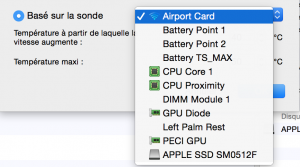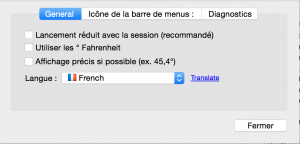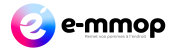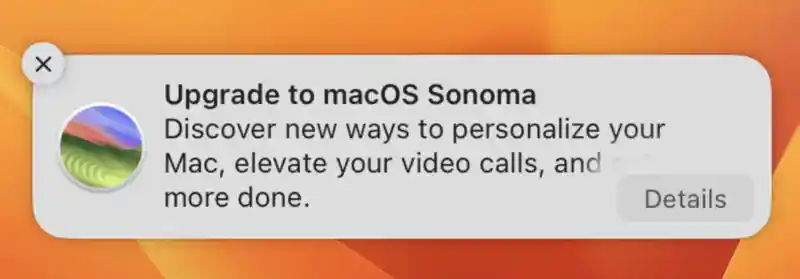[fusion_builder_container hundred_percent= »yes » overflow= »visible »][fusion_builder_row][fusion_builder_column type= »3_4″ last= »no » spacing= »yes » center_content= »no » hide_on_mobile= »no » background_color= » » background_image= » » background_repeat= »no-repeat » background_position= »left top » border_size= »0px » border_color= » » border_style= » » padding= » » margin_top= » » margin_bottom= » » animation_type= » » animation_direction= » » animation_speed= »0.1″ class= » » id= » »][fusion_text]
Un jour, vous vous réveillez et votre gentil Mac,si calme a son habitude, fait un bruit affreux de soufflerie !
Le ventilateur tourne à plein régime et vous ne savez pas pourquoi ?
Aujourd’hui Tonton E-MMOP, vous propose de vous aider à trouver le pourquoi du comment dans cette fameuse histoire du ventilateur Mac qui s’emballe ….
[/fusion_text][/fusion_builder_column][fusion_builder_column type= »1_4″ last= »yes » spacing= »yes » center_content= »no » hide_on_mobile= »no » background_color= » » background_image= » » background_repeat= »no-repeat » background_position= »left top » border_size= »0px » border_color= » » border_style= » » padding= » » margin_top= » » margin_bottom= » » animation_type= » » animation_direction= » » animation_speed= »0.1″ class= » » id= » »][fusion_imageframe lightbox= »no » lightbox_image= » » style_type= »none » bordercolor= » » bordersize= »0px » borderradius= »0″ stylecolor= » » align= »center » link= » » linktarget= »_self » animation_type= »0″ animation_direction= »down » animation_speed= »0.1″ hide_on_mobile= »no » class= » » id= » »] 
Un logiciel mal codé, ou un logiciel demandant beaucoup de ressources peut faire lancer le ventilateur. Le logiciel Mail.app de chez Apple (le logiciel qui permet de recevoir vos mails …) a pendant eu ce type de soucis ! Si vous aviez trop de mails dans votre boîte aux lettres alors le mac se mettait dans une colère noire et soufflé à tout va ! Ce bug a été corrigé depuis ..
Un logiciel qui demande beaucoup de ressources, est un logiciel qui demande à la machine de beaucoup travailler d’un coup. Par exemple lors de traitements vidéos la machine peut souffler pendant tout un encodage. Pour passer votre bon vieux film de vacances, en film fonctionnant sur itunes, le logiciel iMedia Converter vous aidera, mais fera aussi beaucoup tourner le processeur, et pour pallier à la chaleur que celui-ci développera le RAM lancera son joli ventilateur.
[/fusion_text][/fusion_builder_column][fusion_builder_column type= »1_4″ last= »yes » spacing= »yes » center_content= »no » hide_on_mobile= »no » background_color= » » background_image= » » background_repeat= »no-repeat » background_position= »left top » border_size= »0px » border_color= » » border_style= » » padding= » » margin_top= » » margin_bottom= » » animation_type= » » animation_direction= » » animation_speed= »0.1″ class= » » id= » »][fusion_imageframe lightbox= »no » lightbox_image= » » style_type= »none » bordercolor= » » bordersize= »0px » borderradius= »0″ stylecolor= » » align= »center » link= » » linktarget= »_self » animation_type= »0″ animation_direction= »down » animation_speed= »0.1″ hide_on_mobile= »no » class= » » id= » »] [/fusion_imageframe][/fusion_builder_column][/fusion_builder_row][/fusion_builder_container][fusion_builder_container background_color= » » background_image= » » background_parallax= »none » enable_mobile= »no » parallax_speed= »0.3″ background_repeat= »no-repeat » background_position= »left top » video_url= » » video_aspect_ratio= »16:9″ video_webm= » » video_mp4= » » video_ogv= » » video_preview_image= » » overlay_color= » » overlay_opacity= »0.5″ video_mute= »yes » video_loop= »yes » fade= »no » border_size= »0px » border_color= » » border_style= » » padding_top= »20″ padding_bottom= »20″ padding_left= »0″ padding_right= »0″ hundred_percent= »no » equal_height_columns= »no » hide_on_mobile= »no » menu_anchor= » » class= » » id= » »][fusion_builder_row][fusion_builder_column type= »1_1″ background_position= »left top » background_color= » » border_size= » » border_color= » » border_style= »solid » spacing= »yes » background_image= » » background_repeat= »no-repeat » padding= » » margin_top= »0px » margin_bottom= »0px » class= » » id= » » animation_type= » » animation_speed= »0.3″ animation_direction= »left » hide_on_mobile= »no » center_content= »no » min_height= »none »][fusion_title size= »2″ content_align= »left » style_type= »default » sep_color= » » class= » » id= » »]Et pourquoi pas un problème de logiciel interne ? [/fusion_title][/fusion_builder_column][/fusion_builder_row][/fusion_builder_container][fusion_builder_container hundred_percent= »yes » overflow= »visible »][fusion_builder_row][fusion_builder_column type= »3_4″ last= »no » spacing= »yes » center_content= »no » hide_on_mobile= »no » background_color= » » background_image= » » background_repeat= »no-repeat » background_position= »left top » border_size= »0px » border_color= » » border_style= » » padding= » » margin_top= » » margin_bottom= » » animation_type= » » animation_direction= » » animation_speed= »0.1″ class= » » id= » »][fusion_text]Un petit soucis de logiciel interne … Eh oui il y a parfois des bribes de logiciels qui se stockent dans une partie cachée de l’ordinateur et qui peuvent le faire bugguer. On parle par exemple de firmware (le firmware est un micro-logiciel qui gère votre carte mère …)
La solution est relativement simple pour faire cesser le ventilateur est alors de tenter de faire les fameux reset que tout le monde use et abuse (problème de disque dur : je resette, problème d’écran cassé : je resette … Problème d’intestins grêles : je resette …. )
Eh bien vous allez être content : ICI vous pouvez le faire ! 🙂
Le reset de la SMC se trouve ici (reset de l’unité de gestion de l’alimentation)
Le reset de la P-RAM se trouve ici[/fusion_text][/fusion_builder_column][fusion_builder_column type= »1_4″ last= »yes » spacing= »yes » center_content= »no » hide_on_mobile= »no » background_color= » » background_image= » » background_repeat= »no-repeat » background_position= »left top » border_size= »0px » border_color= » » border_style= » » padding= » » margin_top= » » margin_bottom= » » animation_type= » » animation_direction= » » animation_speed= »0.1″ class= » » id= » »][fusion_imageframe lightbox= »no » lightbox_image= » » style_type= »none » bordercolor= » » bordersize= »0px » borderradius= »0″ stylecolor= » » align= »center » link= » » linktarget= »_self » animation_type= »0″ animation_direction= »down » animation_speed= »0.1″ hide_on_mobile= »no » class= » » id= » »] 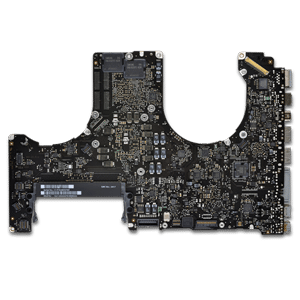
Un mac qui a pris l’eau, un mac dont vous avez changé le disque dur, et hop’ !
Le ventilateur s’emballe !
S’il a pris l’eau, et que le ventilateur se lance alors vous avez un capteur de T° qui est HS, et donc se met en défaut ! Il va tout le temps tourner …
Vous avez changer le disque dur d’un iMac, mais vous ne saviez pas quoi faire de la sonde alors … Vous ne l’avez pas re-branchée OU vous ne l’avez pas trouvée !
Que faire ???
Si c’est un problème de capteur, il serait préférable de le faire viser par un technicien Mac
Si vous avez changer le disque dur et que vous êtes passé par un disque dur SSD qui ne chauffe pas (ou à peine …) Alors vous pouvez utiliser le fameux Mac Fan Control .
Ce petit soft est très simple à utiliser, puisqu’après son installation il va vous permettre de savoir qui chauffe et qui donc fait faire du bruit à votre Mac :)[/fusion_text][/fusion_builder_column][fusion_builder_column type= »1_4″ last= »yes » spacing= »yes » center_content= »no » hide_on_mobile= »no » background_color= » » background_image= » » background_repeat= »no-repeat » background_position= »left top » border_size= »0px » border_color= » » border_style= » » padding= » » margin_top= » » margin_bottom= » » animation_type= » » animation_direction= » » animation_speed= »0.1″ class= » » id= » »][fusion_imageframe lightbox= »no » lightbox_image= » » style_type= »none » bordercolor= » » bordersize= »0px » borderradius= »0″ stylecolor= » » align= »center » link= » » linktarget= »_self » animation_type= »0″ animation_direction= »down » animation_speed= »0.1″ hide_on_mobile= »no » class= » » id= » »] 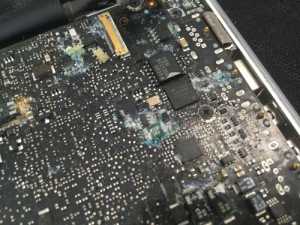

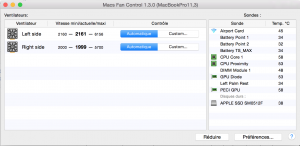
Soit basé sur une sonde (aux choix) soit en vitesse constante …
Sur la droite les différentes sondes de T°[/fusion_text][/fusion_builder_column][fusion_builder_column type= »1_2″ last= »no » spacing= »yes » center_content= »no » hide_on_mobile= »no » background_color= » » background_image= » » background_repeat= »no-repeat » background_position= »left top » border_size= »0px » border_color= » » border_style= » » padding= » » margin_top= » » margin_bottom= » » animation_type= » » animation_direction= » » animation_speed= »0.1″ class= » » id= » »][fusion_imageframe lightbox= »no » lightbox_image= » » style_type= »none » bordercolor= » » bordersize= »0px » borderradius= »0″ stylecolor= » » align= »center » link= » » linktarget= »_self » animation_type= »0″ animation_direction= »down » animation_speed= »0.1″ hide_on_mobile= »no » class= » » id= » »] 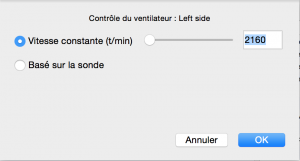
Soit basé sur une sonde (aux choix) soit en vitesse constante …[/fusion_text][/fusion_builder_column][fusion_builder_column type= »1_2″ last= »yes » spacing= »yes » center_content= »no » hide_on_mobile= »no » background_color= » » background_image= » » background_repeat= »no-repeat » background_position= »left top » border_size= »0px » border_color= » » border_style= » » padding= » » margin_top= » » margin_bottom= » » animation_type= » » animation_direction= » » animation_speed= »0.1″ class= » » id= » »][fusion_imageframe lightbox= »no » lightbox_image= » » style_type= »none » bordercolor= » » bordersize= »0px » borderradius= »0″ stylecolor= » » align= »center » link= » » linktarget= »_self » animation_type= »0″ animation_direction= »down » animation_speed= »0.1″ hide_on_mobile= »no » class= » » id= » »]